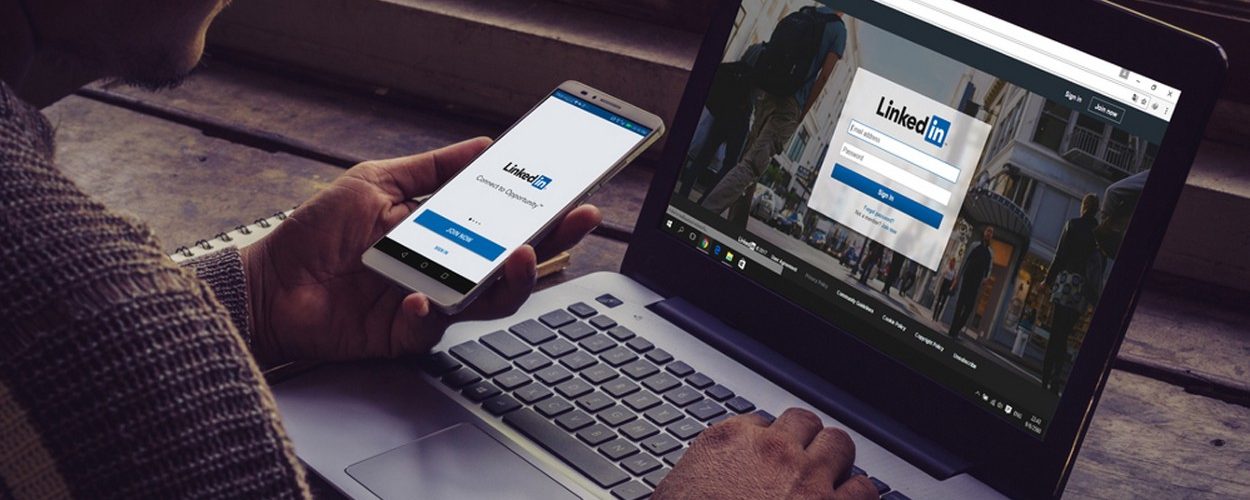LinkedIn Ad Campaigns
LinkedIn is a platform full of opportunities. Making connections to the professional world via social webbing, LinkedIn provides business and employment-oriented services. While it majorly stands to build professional networking, it does not confine the users to job posts and job searches limits. There’s more to it. Did you know how effective can marketing be on LinkedIn? Apart from other major websites (like Twitter, Facebook or Google), you can create LinkedIn ads as well in a very simple way.
Providing below the easy directions to layout and start your LinkedIn ad campaigns.
Step 1: New Ad Campaign Creation– To get started with the making of the ad campaign, click on “Create Ad” button, present on the top-left corner of the page, after opening the link: https://www.linkedin.com/ads/. Once this is done, it requires to provide for your account the billing information (in case, not added yet). And, the good part is that it becomes chargeable only when the campaign goes live.


On the “Campaign Manager” page, it shows “Create campaign” (or call to action) for campaign creation, again on the top-left corner. Clicking on it will move you to the next site offering choices of kinds of ads you might want to create. For this, there are two options.
- For attracting more followers to your page (or company) and spurring engagements with contents pertaining to the company, the Sponsored Content.
- For within-the-budget option, the Text Ads are immensely targeted.
Selecting the perfect fit must be based on thoughtful and wise decisions. Choose any of the options that best suits your goals.
Step 2: Setting the Ad-Spec– You’ll be asked a few basic questions relating to the language to be used for the ad, your campaign’s name and the like, after your settlement with your campaign type.

We would like to clear a misconception, if you have, that LinkedIn only provides you to write the ad in your selected language, supported by it, of course, and does not render services for translation of the ad into other languages.
Coming up with an ideal name that is specific to the entire purpose is very important. The name should not be vague. It should exactly indicate the focus and target without requiring to go into the further mentioned details.
Once, you are done with these tiny jobs, click “Next”.
Step 3: Building the Ad’s Media and Configuration– This part of the process is a cue for you to actually start establishing your ad. Make the decision about whether you want your visitors to be taken to your LinkedIn page or directed to your website. Create an ad copy and pair it with an image to check various layouts. These layout options are for shaping the structure of your ad, few of which are outlined below.
- Ad Headline: The headline must be eye-catchy and well explaining the purpose with utmost 25 characters.
- Ad Body: The body should be filled with all the relevant contents (attractively written) and no immaterial information. For it to produce good outcomes, you need to create or alter the ad in line with an individual buyer’s personality. You can use up to 75 characters.
- Call-to-Action (CTA): Providing a properly functional CTA, indoor to your ad copy, adds to your ad. It also boosts the click-through rates.
- Value: Provide more value to your ad by adding attractive phrases, such as, “Register and get a voucher of $150” or “15% off on your first purchase”, or making offers with some time limits. Such schemes improve the chances of your ad to be viewed or clicked.
- Testing: Testing your own ad copy is a completely sensible option to know your ad’s effectiveness. To find the best fit for your audience, create several ad copies tailored as suitable, and test as well as compare their differentials’ efficacies.

Step 4: Targeting the Ad as per the Target Audience: Whether text ads or sponsored content, this process remains the same. Making the ad more specific would increase the click-through rate. There are some heads that LinkedIn suggests for providing specifications for better targeting, which are discussed as under:

- Location: As targeting more specifically gives better results, it is advisable to choose at least one location for your ad. In case of selecting more than one location, the ad copy must be tailored as per the location’s needs.
- Company: LinkedIn offers you to manage company-targeting on the basis of easy to understand categories like Non-profit, Legal, Finance, Marketing, etc. and also on the company’s size basis. LinkedIn also allows you to target directly by name if any employer fills the position of the target audience.
- Job Title: Targeting people depending upon their job titles, makes your ad more precise. By this way, you’ll earn better clicks and save money.
- Member Skills: It includes making the target that pertains to certain specified skills of the audience. This is applicable when you require particular skill or skill-set in the target people, through your ad.
- Member Groups: This element of LinkedIn allows joining professional groups wherein aspects relating to industrial situations can be talked about. If you wish to gain knowledge about a certain topic, this tactic proves to be very useful.
- Gender and Age: Depending upon the inclination of your ad’s requirements, gender and age must be considered.
It is not necessary to use all of the above-stated options. Use them as needed. Save the decision criteria as a template for any sort of future use in case of further campaigns.
Step 5: Section of the Bidding Alternatives– There are two options available for LinkedIn, advertising when it comes to pay-per-click.

- Cost Per Click: The option of CPC charges you every time your ad gets clicked. Make the selection from the bid- range provided by LinkedIn keeping in mind the competition and budget. More the number of advertisers on the same matter, higher the bid you’ll need to make. In case of already prevailing current rate, which is lower than your bid rate, the current rate will be chargeable.
- Pay Per 1000 Impressions: Once 1000 people see your ad, the charge becomes applicable in case of Cost Per Impression (CPM).
For gaining more and more people’s view to your ad, CPM is more optimal as it won’t charge per click. On the contrary, getting countless clicks on your ad for driving the traffic to your website, CPC is a sufficed option.
In order for your ads to be seen the most, understand the time when your target audience is likely to be online. Such durations require a higher bid for your ads to be easily visible.
LinkedIn also suggests a bid for you to start. If you find is apt, use it.
Step 6: Deciding the Daily Budget– It is recommended to analyze the effectiveness of each ad campaign and variations made prior to plowing highly into just one campaign. Decide and set your daily budget very prudently.
After the completion of all the steps, you can finally inaugurate your campaign for continuous displays or for a certain time period. With this launch, you’ll be able to see the progressions in the Campaign Manager dashboard, which shows numerous charts measuring expenditures, clicks, etc. for a certain duration. The changes in the graphs are also traceable.
If you find any of your campaigns under-performing as compared to your desired level, you can pause the ineffective campaign and continue with those giving better results. LinkedIn limits the frequency with which less successful campaigns were previously shown and you can reduce the amount invested in them. Further, you can make corrections and improvements for boosting the required traffic to your website. This part of managing the post-clicks matters of making appropriate changes to your ad campaign and optimizing it is something to be done by yourself. LinkedIn plays no role here.